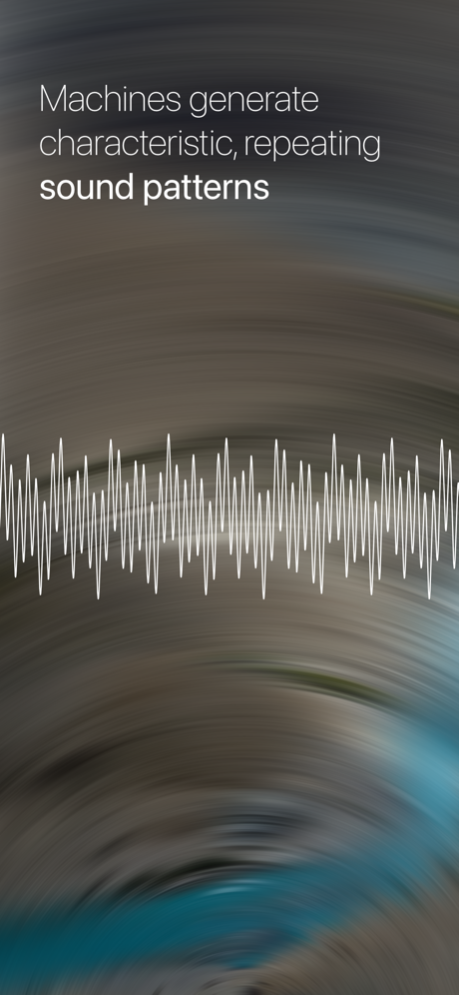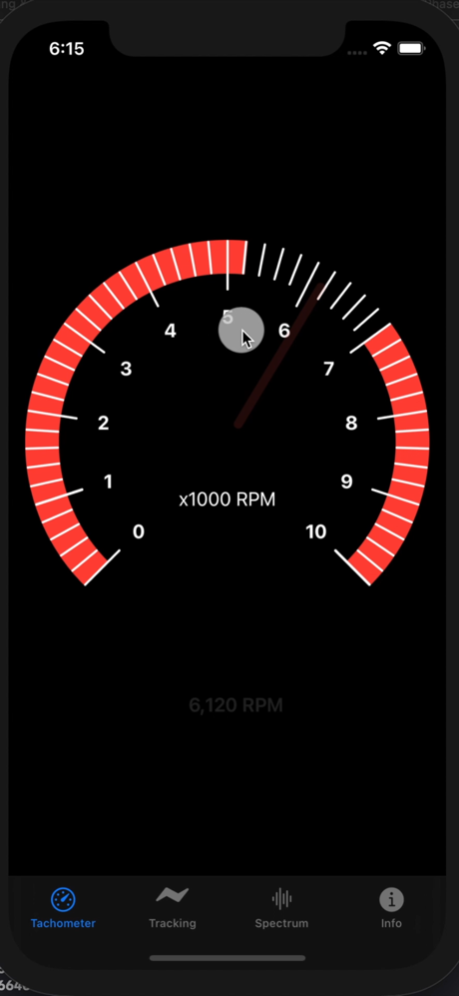RPMmtr 1.5
Continue to app
Paid Version
Publisher Description
Measure RPM from machine sound
Engines, motors and rotating machinery generate periodic sound patterns. RPMmtr analyses those sound patterns to measure RPM (rotational speed) based on state-of-the-art signal processing technology.
The result of this estimation is shown in three different views. The tachometer view displays the rotational speed at a glance. The color of the dent indicates how clear the measurement is. You can swipe the red ring control and improve the result by specifying the expected RPM range.
The tracking view shows the evolution of the rotational speed over time. The accuracy of the measurement is indicated by the size and color of the circles.
Experts can use the spectrogram view: the graph shows the frequency distribution of the sound. Small arrows show the rotational speed. Adjust the axes scaling by a swipe with one finger.
Notice on usage:
The app can estimate the correct rotational speed only in cases if the sound is very clear (i.e. the rotating device generates clear periodic sound patterns with one frequency) and there is no background noise.
RPMmtr is for educational purposes only. We do not take responsibility for decisions taken by the reader based solely on the information provided in this app.
Oct 20, 2021
Version 1.5
- Analysis quality warning
- Predefined suggestions for RPM ranges
- Correction factor for dominant harmonic order
About RPMmtr
RPMmtr is a paid app for iOS published in the Office Suites & Tools list of apps, part of Business.
The company that develops RPMmtr is Andreas Bartl. The latest version released by its developer is 1.5.
To install RPMmtr on your iOS device, just click the green Continue To App button above to start the installation process. The app is listed on our website since 2021-10-20 and was downloaded 7 times. We have already checked if the download link is safe, however for your own protection we recommend that you scan the downloaded app with your antivirus. Your antivirus may detect the RPMmtr as malware if the download link is broken.
How to install RPMmtr on your iOS device:
- Click on the Continue To App button on our website. This will redirect you to the App Store.
- Once the RPMmtr is shown in the iTunes listing of your iOS device, you can start its download and installation. Tap on the GET button to the right of the app to start downloading it.
- If you are not logged-in the iOS appstore app, you'll be prompted for your your Apple ID and/or password.
- After RPMmtr is downloaded, you'll see an INSTALL button to the right. Tap on it to start the actual installation of the iOS app.
- Once installation is finished you can tap on the OPEN button to start it. Its icon will also be added to your device home screen.